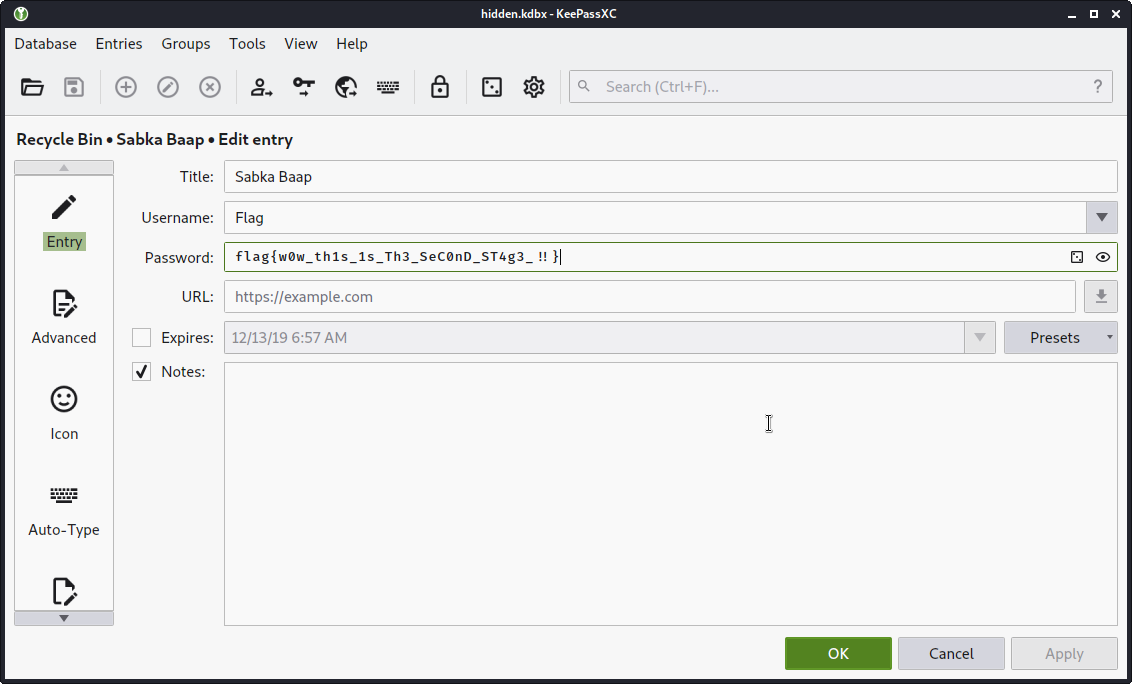Encore un writeup, cette fois-ci sur le second lab du repo MEMLABS ! Sans plus attendre, la description du challenge :
One of the clients of our company, lost the access to his system due to an unknown error. He is supposedly a very popular “environmental” activist. As a part of the investigation, he told us that his go to applications are browsers, his password managers etc. We hope that you can dig into this memory dump and find his important stuff and give it back to us.
Quelles sont nos pistes ? Visiblement, on va avoir affaire à :
- Un browser
- Un gestionnaire de mots de passe
- Le “environmental” entre guillemets peut-être un indice indiquant qu’on va devoir regarder du côté des variables d’environnement
Profil
C’est parti, commençons par déterminer le profil de notre sample.
┌──(kali㉿kali)-[~/Documents/CTF/MEMLABS]
└─$ python ~/volatility/volatility-2.6.1/vol.py -f ~/Documents/memory_samples/MemoryDump_Lab2.raw imageinfo
Volatility Foundation Volatility Framework 2.6.1
INFO : volatility.debug : Determining profile based on KDBG search...
Suggested Profile(s) : Win7SP1x64, Win7SP0x64, Win2008R2SP0x64, Win2008R2SP1x64_24000, Win2008R2SP1x64_23418, Win2008R2SP1x64, Win7SP1x64_24000, Win7SP1x64_23418
[...]
Ok, Win7SP1x64 it is.
CTRL+SHIFT+ESC
Regardons maintenant ce qui se passait sur la machine au moment du dump avec pslist :
┌──(kali㉿kali)-[~/Documents/CTF/MEMLABS]
└─$ python ~/volatility/volatility-2.6.1/vol.py -f ~/Documents/memory_samples/MemoryDump_Lab2.raw --profile=Win7SP1x64 pslist
Volatility Foundation Volatility Framework 2.6.1
Offset(V) Name PID PPID Thds Hnds Sess Wow64 Start Exit
------------------ -------------------- ------ ------ ------ -------- ------ ------ ------------------------------ ------------------------------
0xfffffa8000ca0040 System 4 0 80 541 ------ 0 2019-12-14 10:35:21 UTC+0000
0xfffffa80014976c0 smss.exe 248 4 3 37 ------ 0 2019-12-14 10:35:21 UTC+0000
0xfffffa80014fdb30 csrss.exe 320 312 10 446 0 0 2019-12-14 10:35:27 UTC+0000
0xfffffa8001c40060 csrss.exe 368 360 8 237 1 0 2019-12-14 10:35:28 UTC+0000
0xfffffa8000ca8840 psxss.exe 376 248 18 786 0 0 2019-12-14 10:35:28 UTC+0000
0xfffffa8001c5a700 winlogon.exe 416 360 6 112 1 0 2019-12-14 10:35:30 UTC+0000
0xfffffa8001c5b2b0 wininit.exe 424 312 3 75 0 0 2019-12-14 10:35:30 UTC+0000
0xfffffa8001c95320 services.exe 484 424 8 206 0 0 2019-12-14 10:35:31 UTC+0000
0xfffffa8001c9d910 lsass.exe 492 424 8 546 0 0 2019-12-14 10:35:31 UTC+0000
0xfffffa8001c9e2d0 lsm.exe 500 424 10 181 0 0 2019-12-14 10:35:31 UTC+0000
0xfffffa8001cec790 svchost.exe 588 484 12 354 0 0 2019-12-14 10:35:35 UTC+0000
0xfffffa8001d13060 VBoxService.ex 652 484 14 135 0 0 2019-12-14 10:35:36 UTC+0000
0xfffffa8001d4ab30 svchost.exe 720 484 7 275 0 0 2019-12-14 10:35:37 UTC+0000
0xfffffa8001d76320 svchost.exe 812 484 21 474 0 0 2019-12-14 10:35:38 UTC+0000
0xfffffa8001da6930 svchost.exe 852 484 20 417 0 0 2019-12-14 10:35:38 UTC+0000
0xfffffa8001dacb30 svchost.exe 876 484 39 962 0 0 2019-12-14 10:35:38 UTC+0000
0xfffffa8001df65f0 audiodg.exe 268 812 7 131 0 0 2019-12-14 10:35:41 UTC+0000
0xfffffa8001e1eb30 svchost.exe 472 484 12 301 0 0 2019-12-14 10:35:42 UTC+0000
0xfffffa8001e47740 svchost.exe 1044 484 16 361 0 0 2019-12-14 10:35:43 UTC+0000
0xfffffa8000cf9220 spoolsv.exe 1208 484 13 279 0 0 2019-12-14 10:35:47 UTC+0000
0xfffffa8001ed8b30 svchost.exe 1248 484 18 303 0 0 2019-12-14 10:35:49 UTC+0000
0xfffffa8001f4eb30 svchost.exe 1368 484 23 314 0 0 2019-12-14 10:35:51 UTC+0000
0xfffffa8001f7c060 TCPSVCS.EXE 1412 484 4 97 0 0 2019-12-14 10:35:53 UTC+0000
0xfffffa80020f2b30 taskhost.exe 1928 484 9 154 1 0 2019-12-14 10:36:04 UTC+0000
0xfffffa8002105b30 taskeng.exe 1996 876 5 79 0 0 2019-12-14 10:36:04 UTC+0000
0xfffffa800211e7c0 dwm.exe 2012 852 4 72 1 0 2019-12-14 10:36:04 UTC+0000
0xfffffa8002131340 explorer.exe 1064 2004 37 989 1 0 2019-12-14 10:36:05 UTC+0000
0xfffffa80021bb240 SearchIndexer. 1836 484 12 628 0 0 2019-12-14 10:36:11 UTC+0000
0xfffffa80021c0b30 VBoxTray.exe 1896 1064 13 138 1 0 2019-12-14 10:36:13 UTC+0000
0xfffffa80022a3b30 csrss.exe 2308 2300 9 246 2 0 2019-12-14 10:36:24 UTC+0000
0xfffffa80022a73e0 winlogon.exe 2336 2300 4 109 2 0 2019-12-14 10:36:24 UTC+0000
0xfffffa8000e76060 taskhost.exe 2604 484 9 154 2 0 2019-12-14 10:36:29 UTC+0000
0xfffffa8000e95060 dwm.exe 2652 852 3 71 2 0 2019-12-14 10:36:29 UTC+0000
0xfffffa8000e9a110 explorer.exe 2664 2632 19 632 2 0 2019-12-14 10:36:29 UTC+0000
0xfffffa8000edcb30 VBoxTray.exe 2792 2664 12 139 2 0 2019-12-14 10:36:30 UTC+0000
0xfffffa80022e5950 cmd.exe 2096 2664 1 19 2 0 2019-12-14 10:36:35 UTC+0000
0xfffffa8000e63060 conhost.exe 2068 2308 2 50 2 0 2019-12-14 10:36:35 UTC+0000
0xfffffa8002109b30 chrome.exe 2296 2664 27 658 2 0 2019-12-14 10:36:45 UTC+0000
0xfffffa8001cc7a90 chrome.exe 2304 2296 8 71 2 0 2019-12-14 10:36:45 UTC+0000
0xfffffa8000eea7a0 chrome.exe 2476 2296 2 55 2 0 2019-12-14 10:36:46 UTC+0000
0xfffffa8000ea2b30 chrome.exe 2964 2296 13 295 2 0 2019-12-14 10:36:47 UTC+0000
0xfffffa8000fae6a0 chrome.exe 2572 2296 8 177 2 0 2019-12-14 10:36:56 UTC+0000
0xfffffa800105c060 WmiPrvSE.exe 2636 588 12 293 0 0 2019-12-14 10:37:02 UTC+0000
0xfffffa800100c060 WmiApSrv.exe 2004 484 6 115 0 0 2019-12-14 10:37:05 UTC+0000
0xfffffa800230eb30 chrome.exe 1632 2296 14 219 2 0 2019-12-14 10:37:12 UTC+0000
0xfffffa800101e640 dllhost.exe 2376 588 9 250 1 0 2019-12-14 10:37:40 UTC+0000
0xfffffa800224a8c0 KeePass.exe 3008 1064 12 316 1 0 2019-12-14 10:37:56 UTC+0000
0xfffffa8002230b30 sppsvc.exe 2764 484 5 151 0 0 2019-12-14 10:38:00 UTC+0000
0xfffffa80010e5b30 svchost.exe 1076 484 17 337 0 0 2019-12-14 10:38:02 UTC+0000
0xfffffa80010f44a0 wmpnetwk.exe 928 484 18 523 0 0 2019-12-14 10:38:03 UTC+0000
0xfffffa80011956a0 notepad.exe 3260 3180 1 61 1 0 2019-12-14 10:38:20 UTC+0000
0xfffffa80011aa060 DumpIt.exe 3844 1064 2 45 1 1 2019-12-14 10:38:43 UTC+0000
0xfffffa8001194570 conhost.exe 3852 368 2 52 1 0 2019-12-14 10:38:43 UTC+0000
0xfffffa8001189b30 WmiPrvSE.exe 4004 588 9 1572864 ------ 0 2019-12-14 10:39:00 UTC+0000
On peut ici isoler quelques processes interessants. Notons leurs PID pour plus tard!
| Process | PID |
|---|---|
| KeePass.exe | 3008 |
| chrome.exe | 1632 |
| notepad.exe | 3260 |
Notepad - premier flag
Je me souviens avoir croisé dans l’aide de volatility un plugin qui concernait notepad :
notepad List currently displayed notepad text
Essayons le sur notre sample, voir si on arrive à extraire quelque chose d’intéressant :
┌──(kali㉿kali)-[~/Documents/CTF/MEMLABS]
└─$ python ~/volatility/volatility-2.6.1/vol.py -f ~/Documents/memory_samples/MemoryDump_Lab2.raw --profile=Win7SP1x64 notepad
Volatility Foundation Volatility Framework 2.6.1
ERROR : volatility.debug : This command does not support the profile Win7SP1x64
Bon, visiblement c’est non.
Peut-être qu’on peut regarder avec quels args le process a été lancé ?
┌──(kali㉿kali)-[~/Documents/CTF/MEMLABS]
└─$ python ~/volatility/volatility-2.6.1/vol.py -f ~/Documents/memory_samples/MemoryDump_Lab2.raw --profile=Win7SP1x64 cmdline -p 3260 1 ⨯
Volatility Foundation Volatility Framework 2.6.1
************************************************************************
notepad.exe pid: 3260
Command line : "C:\Windows\system32\NOTEPAD.EXE" C:\Users\SmartNet\Secrets\Hidden.kdbx
Un fichier Keepass (mais pourquoi avoir cherché à l’ouvrir avec notepad ?!) ! Essayons de le récupérer :
┌──(kali㉿kali)-[~/Documents/CTF/MEMLABS]
└─$ python ~/volatility/volatility-2.6.1/vol.py -f ~/Documents/memory_samples/MemoryDump_Lab2.raw --profile=Win7SP1x64 filescan | grep "Hidden.kdbx"
Volatility Foundation Volatility Framework 2.6.1
0x000000003fb112a0 16 0 R--r-- \Device\HarddiskVolume2\Users\SmartNet\Secrets\Hidden.kdbx
Il est bien là.
┌──(kali㉿kali)-[~/Documents/CTF/MEMLABS]
└─$ python ~/volatility/volatility-2.6.1/vol.py -f ~/Documents/memory_samples/MemoryDump_Lab2.raw --profile=Win7SP1x64 dumpfiles -Q 0x000000003fb112a0 -D . 1 ⨯
Volatility Foundation Volatility Framework 2.6.1
DataSectionObject 0x3fb112a0 None \Device\HarddiskVolume2\Users\SmartNet\Secrets\Hidden.kdbx
Super. Renommons le fichier dumpé en secret.kdbx et essayons de l’ouvrir avec KeepassXC.. evidement on nous demande un mot de passe. L’intro du CTF mentionnait “environment”, peut-être que volatility nous permet de lister les varibles d’environnement de la machine ?
┌──(kali㉿kali)-[~/Documents/CTF/MEMLABS]
└─$ python ~/volatility/volatility-2.6.1/vol.py -f ~/Documents/memory_samples/MemoryDump_Lab2.raw --profile=Win7SP1x64 envars -p 3008
Volatility Foundation Volatility Framework 2.6.1
Pid Process Block Variable Value
-------- -------------------- ------------------ ------------------------------ -----
3008 KeePass.exe 0x0000000000161320 ALLUSERSPROFILE C:\ProgramData
3008 KeePass.exe 0x0000000000161320 APPDATA C:\Users\Alissa Simpson\AppData\Roaming
3008 KeePass.exe 0x0000000000161320 CommonProgramFiles C:\Program Files\Common Files
3008 KeePass.exe 0x0000000000161320 CommonProgramFiles(x86) C:\Program Files (x86)\Common Files
3008 KeePass.exe 0x0000000000161320 CommonProgramW6432 C:\Program Files\Common Files
3008 KeePass.exe 0x0000000000161320 COMPUTERNAME SMARTNET-PC
3008 KeePass.exe 0x0000000000161320 ComSpec C:\Windows\system32\cmd.exe
3008 KeePass.exe 0x0000000000161320 FP_NO_HOST_CHECK NO
3008 KeePass.exe 0x0000000000161320 HOMEDRIVE C:
3008 KeePass.exe 0x0000000000161320 HOMEPATH \Users\Alissa Simpson
3008 KeePass.exe 0x0000000000161320 LOCALAPPDATA C:\Users\Alissa Simpson\AppData\Local
3008 KeePass.exe 0x0000000000161320 LOGONSERVER \\SMARTNET-PC
3008 KeePass.exe 0x0000000000161320 NEW_TMP C:\Windows\ZmxhZ3t3M2xjMG0zX1QwXyRUNGczXyFfT2ZfTDRCXzJ9
3008 KeePass.exe 0x0000000000161320 NUMBER_OF_PROCESSORS 1
3008 KeePass.exe 0x0000000000161320 OS Windows_NT
3008 KeePass.exe 0x0000000000161320 Path C:\Windows\system32;C:\Windows;C:\Windows\System32\Wbem;C:\Windows\System32\WindowsPowerShell\v1.0\
3008 KeePass.exe 0x0000000000161320 PATHEXT .COM;.EXE;.BAT;.CMD;.VBS;.VBE;.JS;.JSE;.WSF;.WSH;.MSC
3008 KeePass.exe 0x0000000000161320 PROCESSOR_ARCHITECTURE AMD64
3008 KeePass.exe 0x0000000000161320 PROCESSOR_IDENTIFIER Intel64 Family 6 Model 142 Stepping 9, GenuineIntel
3008 KeePass.exe 0x0000000000161320 PROCESSOR_LEVEL 6
3008 KeePass.exe 0x0000000000161320 PROCESSOR_REVISION 8e09
3008 KeePass.exe 0x0000000000161320 ProgramData C:\ProgramData
3008 KeePass.exe 0x0000000000161320 ProgramFiles C:\Program Files
3008 KeePass.exe 0x0000000000161320 ProgramFiles(x86) C:\Program Files (x86)
3008 KeePass.exe 0x0000000000161320 ProgramW6432 C:\Program Files
3008 KeePass.exe 0x0000000000161320 PSModulePath C:\Windows\system32\WindowsPowerShell\v1.0\Modules\
3008 KeePass.exe 0x0000000000161320 PUBLIC C:\Users\Public
3008 KeePass.exe 0x0000000000161320 SESSIONNAME Console
3008 KeePass.exe 0x0000000000161320 SystemDrive C:
3008 KeePass.exe 0x0000000000161320 SystemRoot C:\Windows
3008 KeePass.exe 0x0000000000161320 TEMP C:\Users\ALISSA~1\AppData\Local\Temp
3008 KeePass.exe 0x0000000000161320 TMP C:\Users\ALISSA~1\AppData\Local\Temp
3008 KeePass.exe 0x0000000000161320 USERDOMAIN SmartNet-PC
3008 KeePass.exe 0x0000000000161320 USERNAME Alissa Simpson
3008 KeePass.exe 0x0000000000161320 USERPROFILE C:\Users\Alissa Simpson
3008 KeePass.exe 0x0000000000161320 windir C:\Windows
3008 KeePass.exe 0x0000000000161320 windows_tracing_flags 3
3008 KeePass.exe 0x0000000000161320 windows_tracing_logfile C:\BVTBin\Tests\installpackage\csilogfile.log
Mh, la variable NEW_TMP est étrange : C:\Windows\ZmxhZ3t3M2xjMG0zX1QwXyRUNGczXyFfT2ZfTDRCXzJ9. On dirait une string en base64, essayons de la décoder :
┌──(kali㉿kali)-[~/Documents/CTF/MEMLABS]
└─$ echo ZmxhZ3t3M2xjMG0zX1QwXyRUNGczXyFfT2ZfTDRCXzJ9 | base64 --decode
flag{w3lc0m3_T0_$T4g3_!_Of_L4B_2}
Et hop, premier flag ! Ceci dit, ce n’est pas le mot de passe de notre fichier keepas. J’imagine qu’on trouvera l’info plus tard.
Ici j’ai d’abord lancé envars sans PID, mais devant la masse de résultats, j’ai filtré avec celui de Keepass, pour voir si quelque chose s’en dégageait. On a bien trouvé notre flag mais j’avoue ne pas trop comprendre pourquoi cette variable est rattachée au PID en question…
Par acquis de conscience, j’ai vérifié le résultat de cmdline sur le PID de keepass, on trouve bien le même fichier :
┌──(kali㉿kali)-[~/Documents/CTF/MEMLABS]
└─$ python ~/volatility/volatility-2.6.1/vol.py -f ~/Documents/memory_samples/MemoryDump_Lab2.raw --profile=Win7SP1x64 cmdline -p 3008
Volatility Foundation Volatility Framework 2.6.1
************************************************************************
KeePass.exe pid: 3008
Command line : "C:\Program Files (x86)\KeePass Password Safe 2\KeePass.exe" "C:\Users\SmartNet\Secrets\Hidden.kdbx"
Chrome - troisième flag
Il était fait mention dans l’intro d’un navigateur. Dans la liste des process, on tombe sur un chrome.exe. De base, volatility ne dispose d’aucun plugin pour extraire des renseignements facilement d’un browser (historique de navigation, cookies..), on devrait faire ça à la main. Ceci dit, après une petite recherche, on tombe sur le repo volatility-plugins de superponible, qui propose entre autres un plugin chromehistory, qui nous donne accès à des tas de choses intéressantes sur le browser (historique, cookies, termes de recherche, etc.). Et en effet, c’est très simple à utiliser :
┌──(kali㉿kali)-[~/Documents/CTF/MEMLABS]
└─$ python ~/volatility/volatility-2.6.1/vol.py -f ~/Documents/memory_samples/MemoryDump_Lab2.raw --profile=Win7SP1x64 chromehistory
Volatility Foundation Volatility Framework 2.6.1
Index URL Title Visits Typed Last Visit Time Hidden Favicon ID
------ -------------------------------------------------------------------------------- -------------------------------------------------------------------------------- ------ ----- -------------------------- ------ ----------
34 https://bi0s.in/ Amrita Bios 1 1 2019-12-14 10:37:11.596681 N/A
33 http://bi0s.in/ Amrita Bios 1 0 2019-12-14 10:37:11.596681 N/A
32 https://mega.nz/#F!TrgSQQTS!H0ZrUzF0B-ZKNM3y9E76lg MEGA 2 0 2019-12-14 10:21:39.602970 N/A
31 https://www.ndtv.com/ NDTV: Latest News, India News, Breaking...s, Bollywood, Cricket, Videos & Photos 1 1 2019-12-14 10:18:09.449115 N/A
30 http://ndtv.com/ NDTV: Latest News, India News, Breaking...s, Bollywood, Cricket, Videos & Photos 1 0 2019-12-14 10:18:09.449115 N/A
28 http://blog.bi0s.in/ bi0s 1 0 2019-12-14 09:41:52.269568 N/A
29 https://blog.bi0s.in/ bi0s 1 1 2019-12-14 10:18:12.073607 N/A
27 https://r3xnation.wordpress.com/about/ About – R3xNation 1 0 2019-12-14 10:07:31.296539 N/A
26 https://www.youtube.com/ YouTube 1 1 2019-12-14 10:04:59.173510 N/A
24 http://in.yahoo.com/ Yahoo India | News, Finance, Cricket, Lifestyle and Entertainment 1 0 2019-12-14 09:33:25.210345 N/A
23 http://yahoo.in/ Yahoo India | News, Finance, Cricket, Lifestyle and Entertainment 1 1 2019-12-14 09:33:25.210345 N/A
25 https://in.yahoo.com/ Yahoo India | News, Finance, Cricket, Lifestyle and Entertainment 2 0 2019-12-14 09:33:32.266003 N/A
21 https://www.bbc.com/sport/football/50780855 Jurgen Klopp signs new Liverpool deal until 2024 - BBC Sport 1 0 2019-12-14 09:31:35.842850 N/A
19 https://bbc.com/ BBC - Homepage 1 1 2019-12-14 09:30:55.836868 N/A
18 http://bbc.com/ BBC - Homepage 1 0 2019-12-14 09:30:55.836868 N/A
20 https://www.bbc.com/ BBC - Homepage 1 0 2019-12-14 09:30:55.836868 N/A
17 https://volatilevirus.home.blog/blog-posts/ Blog Posts – Abhiram's Blog 1 0 2019-12-14 10:07:35.236223 N/A
16 https://ashutosh1206.github.io/writeups/ Writeups | Ashutosh 1 0 2019-12-14 10:07:32.324863 N/A
15 https://www.india.com/ Latest India News, Breaking News, Entertainment News | India.com News 1 1 2019-12-14 09:30:08.206258 N/A
14 https://www.onlinesbi.com/ State Bank of India 1 1 2019-12-14 09:29:37.802253 N/A
12 http://ashutosh1206.github.io/ Home | Ashutosh 1 0 2019-12-14 09:29:33.876790 N/A
13 https://ashutosh1206.github.io/ Home | Ashutosh 1 1 2019-12-14 09:29:33.876790 N/A
10 http://r3xnation.wordpress.com/ R3xNation – Free Flowing passions 1 0 2019-12-14 09:29:17.212089 N/A
9 https://volatilevirus.home.blog/ Abhiram's Blog – Dying Is The Day Worth Living For!! 1 1 2019-12-14 09:27:31.877522 N/A
8 http://volatilevirus.home.blog/ Abhiram's Blog – Dying Is The Day Worth Living For!! 1 0 2019-12-14 09:27:31.877522 N/A
11 https://r3xnation.wordpress.com/ R3xNation – Free Flowing passions 1 1 2019-12-14 09:29:17.212089 N/A
7 https://www.facebook.com/ Facebook – log in or sign up 3 1 2019-12-14 09:33:15.814086 N/A
4 http://bing.com/ Bing 1 0 2019-12-14 09:16:18.118193 N/A
6 https://www.bing.com/?toWww=1&redig=2BBD701F84AA44D2A71D870534D085AE Bing 1 0 2019-12-14 09:33:00.366479 N/A
5 https://bing.com/ Bing 1 1 2019-12-14 09:16:18.118193 N/A
3 https://www.google.com/ Google 2 1 2019-12-14 09:32:52.147284 N/A
2 https://chrome.google.com/webstore/category/extensions?hl=en Chrome Web Store - Extensions 1 0 2019-12-14 09:32:53.844597 N/A
1 https://chrome.google.com/webstore?hl=en Chrome Web Store - Extensions 1 0 2019-12-14 09:16:05.724461 N/A
Le lien MegaUpload saute directement aux yeux. Voyons ce qui se cache derrière..
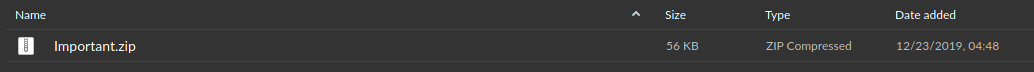
Une archive Important.zip ! Après l’avoir téléchargée, essayons de la déziper :
┌──(kali㉿kali)-[~/Downloads]
└─$ 7z x Important.zip
7-Zip [64] 16.02 : Copyright (c) 1999-2016 Igor Pavlov : 2016-05-21
[...]
Comment = Password is SHA1(stage-3-FLAG) from Lab-1. Password is in lowercase.
Evidement elle est protégée par mot de passe, et on nous indique qu’il s’agit du SHA1 du troisième flag du premier lab. Si on s’en réfère au writeup publié sur ce même blog, le troisième flag était flag{w3ll_3rd_stage_was_easy.
Calculons le SHA1 du flag :
┌──(kali㉿kali)-[~/Documents/CTF/MEMLABS]
└─$ echo -n flag{w3ll_3rd_stage_was_easy} | sha1sum 127 ⨯
6045dd90029719a039fd2d2ebcca718439dd100a -
On arrive bien à dézipper l’archive en fournissant ce mot de passe, et on obtient le troisième flag !
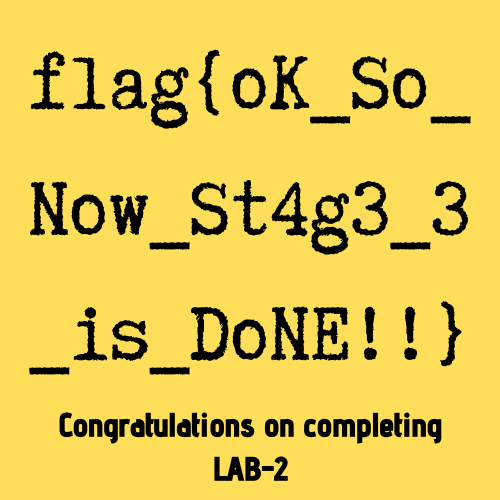
Il nous manque maintenant le deuxième …
Keepass
Après quelques recherches sur la manière d’extraire un master password Keypass d’un dump mémoire, je tombe sur le writeup d’un autre CTF qui donne des informations intéressantes sur le sujet.
Comme le fait remarquer l’auteur du writeup (qui semble d’ailleurs être la personne qui a créé le CTF que nous sommes en train de faire !), la base de données keepass était ouverte au moment du dump (on avait bien un process keepass.exe en train de tourner, ayant été lancé avec le fichier kdbx qu’on a dumpé plus tôt). Ce qui signifie que le master password est probablement quelque part dans la RAM.
L’auteur suggère ensuite de dumper le process en question, et faire un strings dessus pour y trouver le mot de passe. Et bien allons-y !
┌──(kali㉿kali)-[~/Documents/CTF/MEMLABS]
└─$ python ~/volatility/volatility-2.6.1/vol.py -f ~/Documents/memory_samples/MemoryDump_Lab2.raw --profile=Win7SP1x64 memdump -p 3008 -D ./memdump
Volatility Foundation Volatility Framework 2.6.1
************************************************************************
Writing KeePass.exe [ 3008] to 3008.dmp
On maintenant notre dump, voyons ce que nous dit strings.
┌──(kali㉿kali)-[~/Documents/CTF/MEMLABS]
└─$ strings ./memdump/3008.dmp > strings.txt
Après dix siècles de scroll à la recherche d’un indice, rien d’intéressant. J’abandonne la piste du memdump (d’autant plus que je ne maitrise pas des masses le sujet) pour tester quelque chose de plus débile : et si notre environmental activist avait noté son mot de passe quelque part sur son ordinateur ? Essayons un filescan avec password …
┌──(kali㉿kali)-[~/Documents/CTF/MEMLABS]
└─$ python ~/volatility/volatility-2.6.1/vol.py -f ~/Documents/memory_samples/MemoryDump_Lab2.raw --profile=Win7SP1x64 filescan | grep -i "password"
Volatility Foundation Volatility Framework 2.6.1
0x000000003e868370 16 0 R--r-d \Device\HarddiskVolume2\Program Files (x86)\KeePass Password Safe 2\KeePass.exe.config
0x000000003e873070 8 0 R--r-d \Device\HarddiskVolume2\Program Files (x86)\KeePass Password Safe 2\KeePass.exe
0x000000003e8ef2d0 13 0 R--r-d \Device\HarddiskVolume2\Program Files (x86)\KeePass Password Safe 2\KeePass.exe
0x000000003e8f0360 4 0 R--r-d \Device\HarddiskVolume2\Program Files (x86)\KeePass Password Safe 2\KeePass.XmlSerializers.dll
0x000000003eaf7880 15 1 R--r-d \Device\HarddiskVolume2\Program Files (x86)\KeePass Password Safe 2\KeePass.XmlSerializers.dll
0x000000003fb0abc0 10 0 R--r-d \Device\HarddiskVolume2\Program Files (x86)\KeePass Password Safe 2\KeePassLibC64.dll
0x000000003fce1c70 1 0 R--r-d \Device\HarddiskVolume2\Users\Alissa Simpson\Pictures\Password.png
0x000000003fd62f20 2 0 R--r-- \Device\HarddiskVolume2\Program Files (x86)\KeePass Password Safe 2\KeePass.config.xml
0x000000003fecf820 15 0 R--r-d \Device\HarddiskVolume2\Program Files (x86)\KeePass Password Safe 2\unins000.exe
Tiens Password.png… Une fois encore, essayons d’extraire le fichier (je vous fait grâce de la commande cette fois-ci) .. ça fonctionne ! L’image nous donne bien le mot de passe, ceci-dit il faudra un tout peut peu chercher dedans ;)
On fouille maintenant la base données, rien d’intéressant à première vue, quelques mots de passe randoms .. Regardons dans la corbeille de la DB Keepass
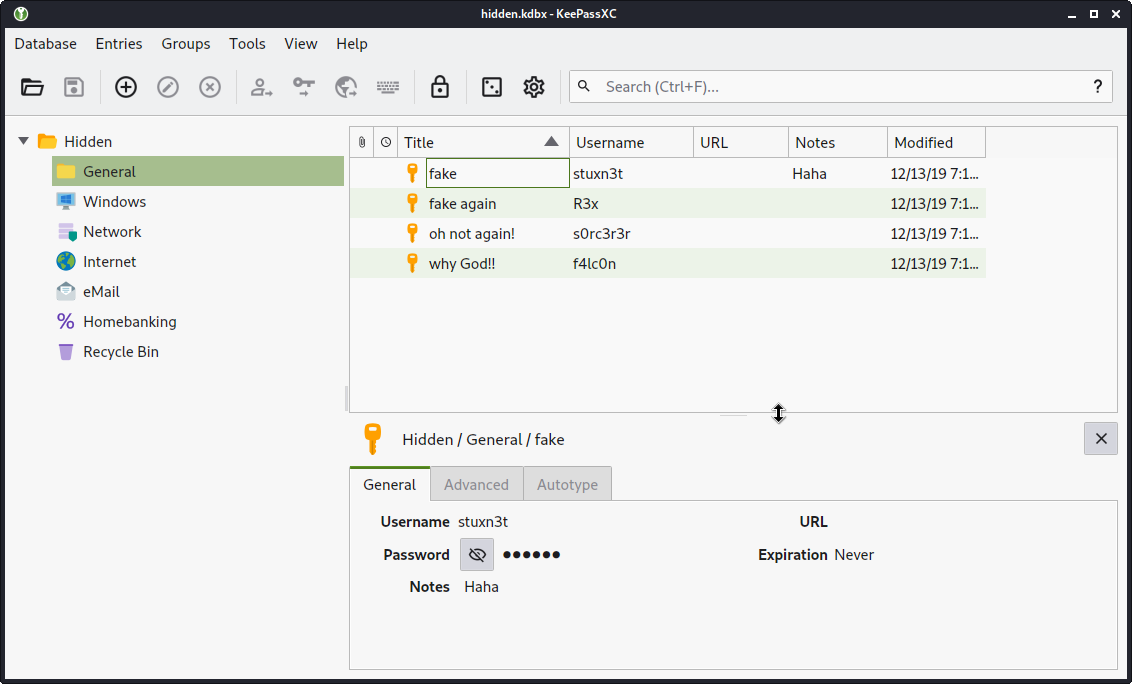
Quand on double-click sur cette entrée et qu’on révèle le mot de passe, bingo, on a notre second flag !